How can I limit the registration of my puppies?
Continental Kennel Club offers two ways to designate puppies in a litter with “Limited Registration.” In this video, we will explain how a breeder can limit the breeding rights of their puppies.
What Does “Limited Registration” Mean?
A canine with Limited Registration can be registered with CKC, but no offspring from that dog would be eligible for registration.
Here’s How It Works According to CKC’S Official Rules
- Canines with Limited Registration status are not eligible to be listed as the sire or dam of a litter or of any canine registered with CKC.
- A breeder may determine limited registration status for any puppy they produce if they:
- Are an active member of the CKC Preferred Breeder’s Program, or
- Pay the registration fee and register the puppy to themselves (the breeder) as ‘limited’ before it goes to the new owner. The new owner will then complete a transfer of ownership according to the rules.
- Once a puppy’s registration is limited by the breeder, the limited registration status will be indicated on all official registration documents produced by CKC.
- All other rights and privileges remain the same for canines with limited registration.
- Only the breeder may remove the ‘limited registration’ status on puppies of litters, which they registered as ‘limited’ according to CKC’s Policies and Procedures.
What Should You Do?
To limit the registration of one or more puppies from your litter, complete and submit the Puppy Registration application, listing yourself (the breeder) as owner.
- The application may be submitted via fax, mail, or email and should be accompanied by a request to limit the registration.
- If you submit the application online, simply reply to the confirmation email request for limited registration.
Thanks for watching this overview of Limited Registration. CKC Official Rules can be read at ckcusa.com/rules and registration information can be found at ckcusa.com/register.